In this guide we’re going to cover how to save in Animal Crossing. We’re not just going to cover how to save in any one game though, we’re going to cover all of them. If there’s a game in the series that you’re playing, you’ll find out how to save in it with this guide. We will be going through the games in the following order:
How to Save in…
Animal Crossing- Animal Crossing: Wild World
- Animal Crossing: City Folk
- Animal Crossing: New Leaf
- Animal Crossing: New Horizons
- Spin off – Animal Crossing: Happy Home Designer
- Spin off – Animal Crossing: Amiibo Festival
- Spin off – Animal Crossing: Pocket Camp
Save in Animal Crossing
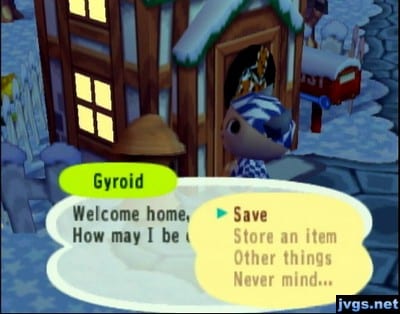
In the original Animal Crossing on the GameCube, you could very easily lose an entire game session’s progress by forgetting to save. When you’re done with the day, you need to go to the Gyroid next to your house and talk to it. This will allow you to save, and safely turn off the console. If you don’t, Mr. Resetti, a mole, will pop up the next time you play to shout at you for not saving your progress. This is still the most effective way I can think of for reminding players to save regularly.
Save in Animal Crossing: Wild World

Gyroids were removed for this game. Instead, players need to head up to the attic in their house, and fall asleep. This will give you the chance to save, and you can go through the process from there. However, the only choice is to save and quit, meaning it’s only worth saving if the console’s battery is low, or you want to stop playing. Once again, Mr. Resetti will show up and scold you for logging off and not saving.
Save in Animal Crossing: City Folk
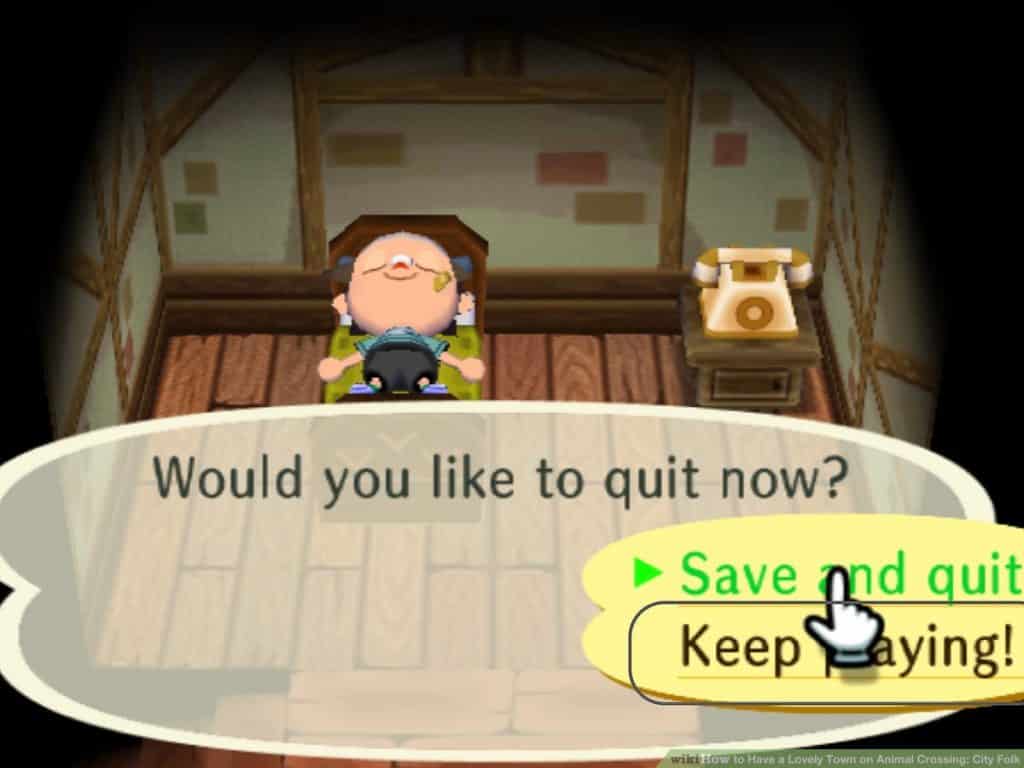
The process in City Folk is very similar to Wild World. Players need to head up to their attic in order to save. It’s exactly the same, right down to how Mr. Resetti will show up to tell you off if you don’t save when you turn the game off.
Save in Animal Crossing: New Leaf

This game made saving really easy. You just press START, and save from the main menu, no need to head to a specific location. Mr. Resetti will show up the first time you forget to save, but until you build his project, you won’t see him again. It’ll be Isabelle reminding you that you forgot to save.
Save in Animal Crossing: New Horizons

There’s no need to save in this particular entry to the series. The game automatically saves in the background. If you’re worried about making sure something is saved, simply go inside a building, or outside of one, and the game should save your progress.
Saving in Animal Crossing: Happy Home Designer, Amiibo Festival and Pocket Camp is also automatic. There’s no need for you to remember to save, because the game will always be tracking your progress.
That is the end of our guide on how to save in this series. If there’s something you think that we missed, please let us know in the comments.
The post How to Save in Animal Crossing | A Guide for the Series appeared first on The Centurion Report.
